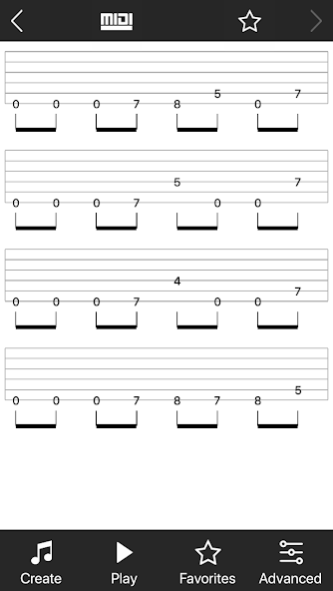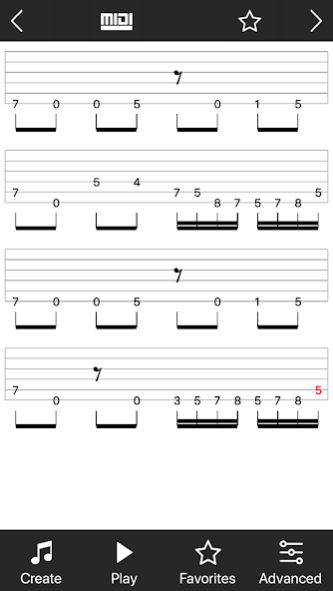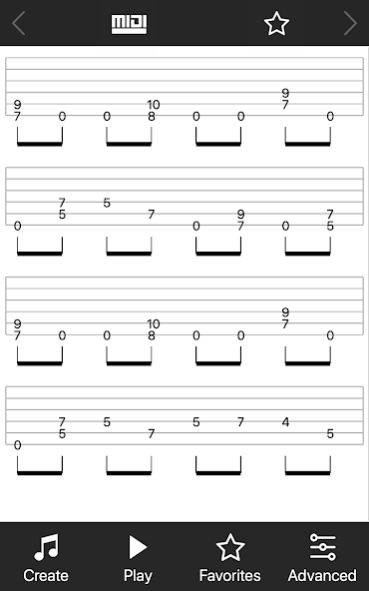Riff Writer 1.6
Paid Version
Publisher Description
If you are looking for new guitar riffs to practice, new ideas for riffs or need help writing your own music then Riff Writer is here to help. With a tap of the create button your can instantly create a unique, copyright free riff that you are free to use in your own music.
Riff Writer specializes in all styles of heavy guitar music - classic heavy metal, thrash metal, hard rock, death metal and more.
Craft your riff by adjusting the difficulty, character, rhythm, repetition and texture sliders. Each parameter helps you sculpt the riff to your exact tastes.
Riff Writer outputs guitar tablature (guitar tab) and also audio so you can hear what your new riff should sound like.
Using Riff Writer's unique artificial intelligence engine literally trillions of unique riffs are possible (over ten quindecillion to be precise. That is 10 with 48 zeros!)
Export your riff into MIDI format to use it in other music apps and DAWs.
About Riff Writer
Riff Writer is a paid app for Android published in the Audio File Players list of apps, part of Audio & Multimedia.
The company that develops Riff Writer is JamString. The latest version released by its developer is 1.6. This app was rated by 3 users of our site and has an average rating of 5.0.
To install Riff Writer on your Android device, just click the green Continue To App button above to start the installation process. The app is listed on our website since 2020-12-20 and was downloaded 263 times. We have already checked if the download link is safe, however for your own protection we recommend that you scan the downloaded app with your antivirus. Your antivirus may detect the Riff Writer as malware as malware if the download link to com.jamstring.riffmakerpro is broken.
How to install Riff Writer on your Android device:
- Click on the Continue To App button on our website. This will redirect you to Google Play.
- Once the Riff Writer is shown in the Google Play listing of your Android device, you can start its download and installation. Tap on the Install button located below the search bar and to the right of the app icon.
- A pop-up window with the permissions required by Riff Writer will be shown. Click on Accept to continue the process.
- Riff Writer will be downloaded onto your device, displaying a progress. Once the download completes, the installation will start and you'll get a notification after the installation is finished.